Paired Samples t-test Example Using SPSS
Paired Samples t-test Example Using SPSS | Paired Sample t Test is part of parametric inferential statistics. Paired sample t test was used to determine whether there is distinction has an average of two samples are paired. Requirements that must be met prior to the Paired sample t test is normally distributed data must.
Basic Decision Making in Paired Sample t Test
- If the value of Sig. (2-tailed) < 0.05, then there is a significant difference.
- If the value of Sig. (2-tailed) > 0.05, there is no significant difference.
Case in Paired Sample t Test
A company wants to investigate whether dietary herbal herbal medicine produced really able to lose weight. The samples used were 10 people on a diet of herbal medicine will be studied before and after the diet herbal medicine. As for the data, as the table below

[Download]
Paired Samples t-test Example Using SPSS
1. Turn on the SPSS program and select the Variable View, furthermore, in the Name write the Before and After. Ignore the other options
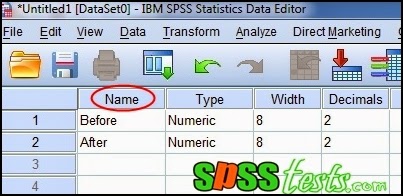
2. The next step, click the Data View and enter the data before and after

3. Next, from the SPSS menu click Analyze - Compare Means - Paired Sample T Test

4. Insert Before and After the box Paired Variables:, so it appears in the display as follows

5. Finally, click Ok, it would appear SPSS output

Interpretation of Results Output Paired Sample t Test
Based on the output of the above in mind the Sig. (2-tailed) 0.000 <0.05, it can be concluded that there are significant differences in weight before and after drinking herbal diet.
[Keywords: Paired Samples t-test Example Using SPSS | Interpretation of Results Output Paired Sample t Test in SPSS | Basic Decision Making in Paired Sample t Test | Step-by-step Paired Sample t Test in Parametric Statistics using SPSS version 21]
[Image: Data SPSS Version 21]
[Source: Summarized from various sources]

0 Response to "Paired Samples t-test Example Using SPSS"
Post a Comment
No spam please!